
The following reviews educational technology I have used over the period of the Masters. Please click on the links below.
- Articulate Storyline 2
- Coggle
- Easygenerator
- Edmodo
- iSpring Suite
- Momentum
- Padlet
- Socrative
- Survey Monkey
- Tellagami
- Trello
- Video Scribe
- Wordle
Articulate Storyline 2

Articulate Storyline 2 is an authoring software and is very popular in the design and development of eLearning. I was delighted with its similarity to Microsoft PowerPoint and found this advantageous in using it. I downloaded a free trial of Articulate Storyline 2 and I used this in the Instructional Design and Authoring module.
I created an introduction and conclusion for a co-learner for the course we developed in the Instructional Design and eAuthoring module. As a result I gained considerable knowledge and overall found it relatively user friendly. The trial was only for 30 days which is short and it is very expensive to buy at $1,398. It would be a tool I would like to use for my Year 2 project but I cannot justify the cost. Perhaps looking at student or an academic package may be an alternative. I am glad I had time to delve into it and feel that being exposed to it will be beneficial in my own development.
Coggle
![]()
Coggle is a web application mind mapping tool which is both collaborative and shareable. It can be shared using Facebook or Twitter and you can also embed it. Instead of using paper and different colour pens you can easily brainstorm ideas. It may take time to get used to and does not facilitate large chunks of text, however, too much text can be off-putting. As they say less is more. Therefore, it is important that you are clear and concise if sharing your mind map so others can understand your ideas.
One main advantage I found in using this is the hierarchical element where you can branch your ideas in contrast to other mind mapping tools which use a more linear approach. I used it recently to brainstorm ideas for my research proposal (see image below) and as I am a visual learner l found it very beneficial.
There are different plan levels and I used the Free Forever plan which facilitates unlimited maps. However, this plan only allows 1 private map whereas all others will be public. The next plan up will cost $5 a month which I don’t feel I can justify just yet. It has a variety of colours and styles and allows you to save as an image or pdf. It also keeps a history of the different versions of your mind map in case you want to revert back to an old version. I would recommend and will use again but will have to consider the privacy element. I also liked the option of adding images and website links to enhance the overall look of the map.
Mind mapping tools can also be used to promote collaboration between students in the classroom. Check out CIT’s micro-lesson on Student Collaborative Development using online Mapping Software which has been specifically designed for educators.
Easygenerator

I was delighted to stumble across this tool in an eLearning forum. I am hoping that it will be a cost-effective alternative to Articulate Storyline. I downloaded the trial for 14 days and thereafter there is a free plan or one for $19 per month.
On my first day I quickly created a course on microexpressions. Please click here to access link to course. It was so easy to use and I particularly liked the fact that the design revolved around the learning outcomes/objectives. This ties in with Biggs Constructive Alignment.
First impressions are good, very user friendly. However, my concern is that it may be very limited in comparison to other authoring tools available.
Edmodo

Edmodo is an educational web based platform which enables the teacher to share content with learners, create quizzes and promote communication. From research it appears that Edmodo is significantly targeted at the secondary school field. However, as it is a free resource I applied it to a recent evening course I delivered. This was a 10 week Reception and Front Line Office Skills for adult learners with two 3 hours classes per week. I used Edmodo to post content, set up quizzes and to send messages to give direction and motivate learners.
Overall, it is easy to use with with the added bonus of being free. Felt it was more a platform for posting content as oppose to enabling collaboration between learners which I think is paramount in the adult learning context. The perceptions from the students was also positive – while some still prefer to have hardcopy content they liked the communication and collaboration element.
iSpring Suite

I had seen this elearning authoring software mentioned on several websites but had assumed it was a Mac product because of the i in iSpring. However, only recently did I realise that it is a Microsoft PowerPoint add on with the following capabilities:
- Video Lectures
- Screen Recording
- Characters with many poses and expressions
- Dialogue Simulations
- Quizzes
- Interactions e.g. ebooks, FAQs
I downloaded the 30 day trial and a new item appeared on my menu bar on PowerPoint. In comparison to other tools the learning curve was minimal to say the least as I am very comfortable with PowerPoint. However, I am also aware of the saying “death by PowerPoint” but after spending a few days playing with this found that you can make very professional and interactive elearning courses. It will work on laptops, desktops and mobiles which I think is imperative for any elearning tool.
It allows you to use characters similar to Articulate Storyline but while this software does not have the full capacity of Storyline in terms of interaction it will enable you to create an excellent finished product for a fraction of the price. They offer a 40% academic discount with the reduced price being $418 (€370).
I was also impressed at how easily I was able to transform existing presentations into elearning courses by adding a variety of different elements e.g. quizzes, dialogue simulations and ebooks. Here is a sample of a presentation I transformed.
http://yvonneleahy.ispringlearn.com/view/17610-UBqNS-SY3Hb-47trL
As with all elearning authoring software there is the issue of where to host it. iSpring does have two options: iSpring Learn which is their LMS or iCloud which is useful if you just want to share your course without the lms feature. However, these are on a subscription basis and I found them expensive. However, I am seriously considering using this for my Year 2 Project as opposed to Articulate Storyline.
Momentum

Momentum is a plugin for Google Chrome which creates a personal dashboard page every time you click on a new tab.

It is visually appealing with the background picture changing every day along with a daily motivational quote. The main feature is that it allows you to create a simple To Do List and state what your main focus for the day is. Just type your list and no saving is required. You can perform a Google search without having to close out of the tab – just click on the search feature on the top left of the page. It’s a great organisational tool and I love its simplicity. I plan to use it for my research project. It currently syncs with Google Tasks and Todoist and I’m delighted that it will be able to sync with Trello very soon.
You can upgrade to the plus for approx $19.99 per annum which allows more customization and widgets. It doesn’t appear to be available on android at the moment as I would love to use this on my laptop and smartphone. However, due to its positive reviews I am sure it is only a matter of time before this happens. I would highly recommend!
Padlet

Padlet is an online collaborative bulletin board. It is free and very easy to use. We used it in Learning Theories and more recently in Trends in eLearning as a reflective tool. It is very visual with the option of changing to different background themes.. Participants can see text being inputted live from others members. I recently used this in a Retail and Business course where students had to write a very short piece (Google Docs works better if you want them to write more text) during class on the benefits of afters sales policies.
It was their first time using it and they loved the visual and real time element. Furthermore, it gave all students a voice as some students are more vocal than others during classroom discussions. After class I posted a screenshot to Edmodo which I am using as an LMS. I would highly recommend.
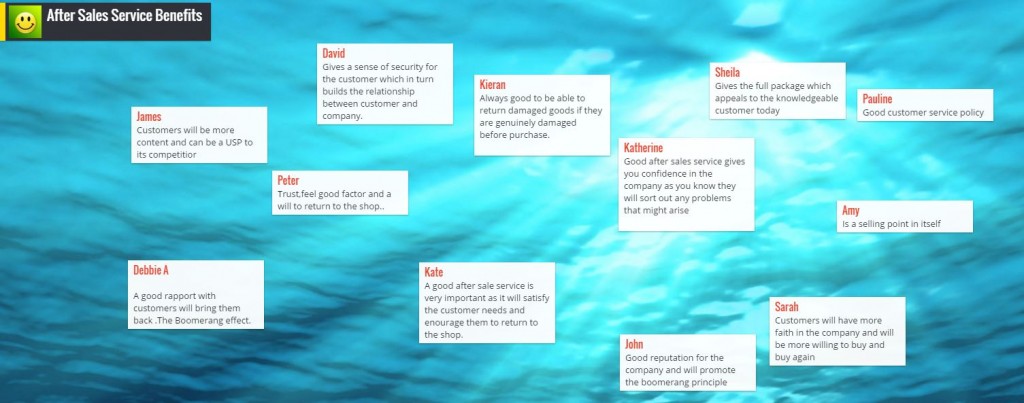
Students Padlet
Socrative

Socrative is a student response system where learners can respond to questions/quizzes using all devices and web browsers. It is also a free resource. It is used to evaluate learning and promotes engagement from the learners in a fun and active way. I used it recently in a Communications course I was delivering .
Learners logged into the Socrative website under the student login and I gave them a code to join my classroom. I activated the quiz and was able to see live results. It is usually used to evaluate learning but I used it to gain attention as the first part of Gagné’s Nine Events of Instruction. I wanted to gain their perceptions and surprise them with the statistics of body language. Here is a snapshot of live results
When showing results to the class the names above can actually be hidden to give anonymity. Overall, very user friendly and free. Socrative can also be used on smartphones by downloading their app. It also features a space game which I feel is more suited to the younger learner.
Research implies positive findings on the implementation of Socrative in the classroom. In comparison to clickers Socrative facilitates the implementation of a response system without the added expense of buying devices. Furthermore, student perceptions have also been very positive promoting collaborative learning. However, it has also been noted that Socrative is only compatible with standard classroom sizes and not large lectures (Awedh, Muen & Manzoor, 2015).
Socrative was also the eLearning tool I decided to talk about for Week 7 of the Instructional Design and eAuthoring module. As I was unable to attend class I recorded my review and posted it in Week 7 of the Reflections. I have also included the video here:
References:
Awedh, M., Mueen, A., Zafar, B., & Manzoor, U. (2014). Using Socrative and Smartphones for the support of collaborative learning. IJITE, 3(4), 17-24. http://dx.doi.org/10.5121/ijite.2014.3402
Survey Monkey

Survey Monkey is an online survey creation tool where results can be viewed by the creator graphically and in real-time. I have used this software for a research project in the past and when we were conducting our evaluation for our course in the Instructional Design module it seemed the obvious choice. I used the free version and used Kirkpatrick’s Evaluation Model in order to design the questions. The software is flexible with many styles of questions e.g. multiple-choice, rating scales (likert) , comment/essay box questions for open ended questions etc.
It is very easy to use and with the free version you are allowed up to 10 questions which was more than sufficient for our project. I varied the style of questions and tried not to have too many comment/essay type questions so as not to dissuade the participant. However, if 10 questions is not enough you will have to upgrade to the Select plan which costs €35 a month which I feel is very expensive. The following is a screenshot of one of the pages I designed for our Instructional Design project.
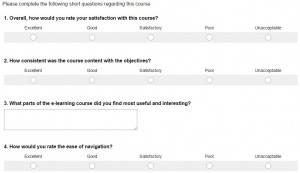
Survey Monkey Questions – My images
Tellagami

Tellagami is a mobile app that lets you create and share a quick animated Gami video. I downloaded it on iTunes using my iPad and it enables you to choose different characters, backgrounds and emotions. I used it to record my initial research idea on Week 1 of the Educational Research Design module. I loved the idea that I could use an avatar instead of myself. It was very easy to use and sharing was problem free. You can share via Facebook, Twitter, Email or SMS. I embedded the code in WordPress without hassle. I used the free version and you are restricted to a free 30 second clip and not all customisable options are available. However, I’m not sure if I like the idea of in-app purchases as it may deter you in using it on a frequent basis. Here is a screenshot of the cost from the iTunes store
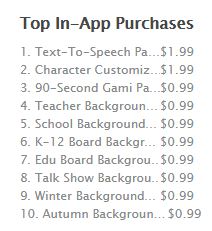
I certainly preferred it to Voki. Here is my short 30 second clip which only took one take.
Trello
Trello is a web based project management software. It is free and very easy to use. I have used this tool before and implemented it in the eAuthoring module. The rest of the team were impressed with it and will even use it outside of the course. I created cards with the headings To Do, Doing, Done, Milestones and Deadlines. Each member was assigned a colour coded label to give a strong visual effect and everyone would know the status of each task.

Furthermore, due to its simple drag and drop approach there is no learning curve as you could experience in other software programs such as Microsoft Project. However, it would be too basic for very complex and long term projects. I would highly recommend this tool and will utilise it in future projects.
Video Scribe
I used this tool when I was creating an introduction video for the Instructional Design & eAuthoring module. Video Scribe is a whiteboard video animation. I had seen Sir Ken Robinson’s talk on Changing Education Paradigms by RSA Animate and I liked the format using the hand to draw the illustrations. When searching for a similar concept I came across Video Scribe and signed up for the free 7 day trial.
Video Scribe was easy to use and I was able to vary the methods. For example, I could speed up the hand-drawing, I was able to get the hand to swipe the illustration/text onto the screen from different directions. Furthermore, I was able to present illustrations/text without using the hand. Although I liked the freshness of the approach it didn’t fit into our project as the character I was using in Articulate didn’t transfer well into Video Scribe. I decided instead to use Articulate Storyline. Emma used Video Scribe to create our group presentation at the beginning of the project which was very effective.
In saying this, I still like the concept of Video Scribe and recently purchased it for a year while on sale. It normally retails at €132 per annum but I paid approximately €80. The difference between the paid version is the absence of the Video Scribe logo but some limitations do exist e.g. limited amount of images in the library and not being able to import videos. I used it recently to deliver my presentation for Trends in eLearning and here is the video I created. I used the concept less is more with limited use of text.
Wordle

Wordle is a website for creating word clouds. I used this in class recently when discussing communication where I displayed the microexpressions as a word cloud. Students had never seen this before and found it visually appealing. Many also stated that it was a useful and fun way to remember important words. I will definitely use it in class in the future but again as with other tools it is important not to overuse it. I also found that I had to use Firefox as I had issues with chrome and java. Otherwise, it was very easy to use, no login required and the word clouds can be saved as png files for further use.
Tip: If you type two words on the same line they will not appear in the wordle together. A way to get around this is to insert tilde character ~ between words that go together. The tilde will be converted to a space when drawing the words and they will be positioned together.





