
The Summer break has gone beyond the halfway mark and I have decided to become more adept with Articulate Storyline as I plan to use this in September. As I have already used it briefly in the Instructional Design module it was much easier this time around. Again, I have tagged some useful tips I have found on using it and below are some more.
Hide Scene/Slide in Articulate
1. In the Home tab click on Player and a similar screen as in Figure 1 will appear
2. Click on the scene/slide you want to hide. This will not delete it from the Menu and not your actual file.
3. Click on Delete Heading icon as illustrated below
4. If you are hiding entire scene select Remove to question Would you like to keep this item’s children?
5. Click on OK
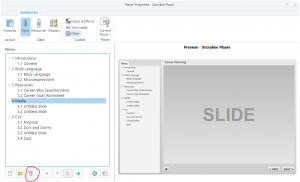
Figure 1
Create Media Gallery in Storyline
To Do:
- Draft questionnaire for research project
- Draft questions for focus group